Change the dock view
ClearDock is a little system preferences plug-in that comes under the wing of Unsanity's Application Enhancer. You'll be able to change the color for all the elements that constitute your Dock bar (except the application icons of course), which means the border, fill and the little triangles under application icons. The application includes the typical color palette window for you to customize your Dock. You'll also be able to save a new Dock or revert to the default semi-transparent one.
The only real annoying thing with ClearDock is that changes aren't effective immediately. You'll have to restart you're Mac whether applying a new Dock or reverting to the default one. Apart from that, ClearDock is a good addition to Application Enhancer, which lets you add a bit of spice to the Dock menu.










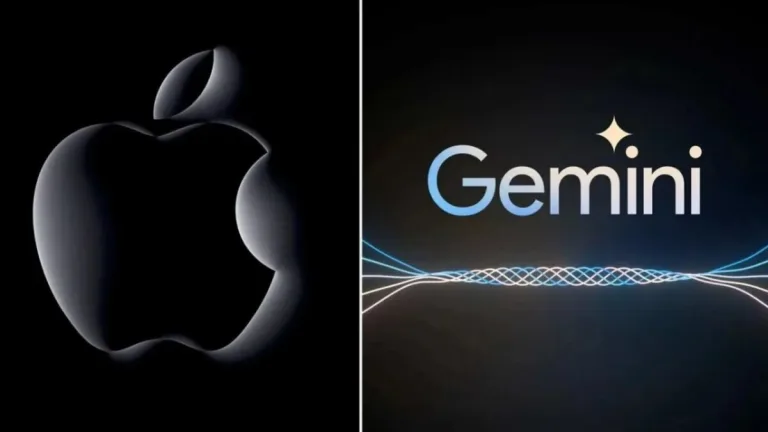
User reviews about ClearDock
Have you tried ClearDock? Be the first to leave your opinion!